Truffle Teams Gets a New Look!

Thanks to Josh Quintal and Heyse Li, the redesign of Truffle Teams is complete! Josh presented the Theobromine design system at TruffleCon 2019, and this release is the first step towards this vision! In addition to the stylistic upgrade, we've redesigned the app navigation to help you focus on a single repository at a time.
Read more below about the most recent changes, or go check them out for yourself!
Redesign¶
The Theobromine Design System uplifts the entire Truffle Teams application. This lighter theme makes the application feel more welcoming and presents itself more as a professional productivity tool.
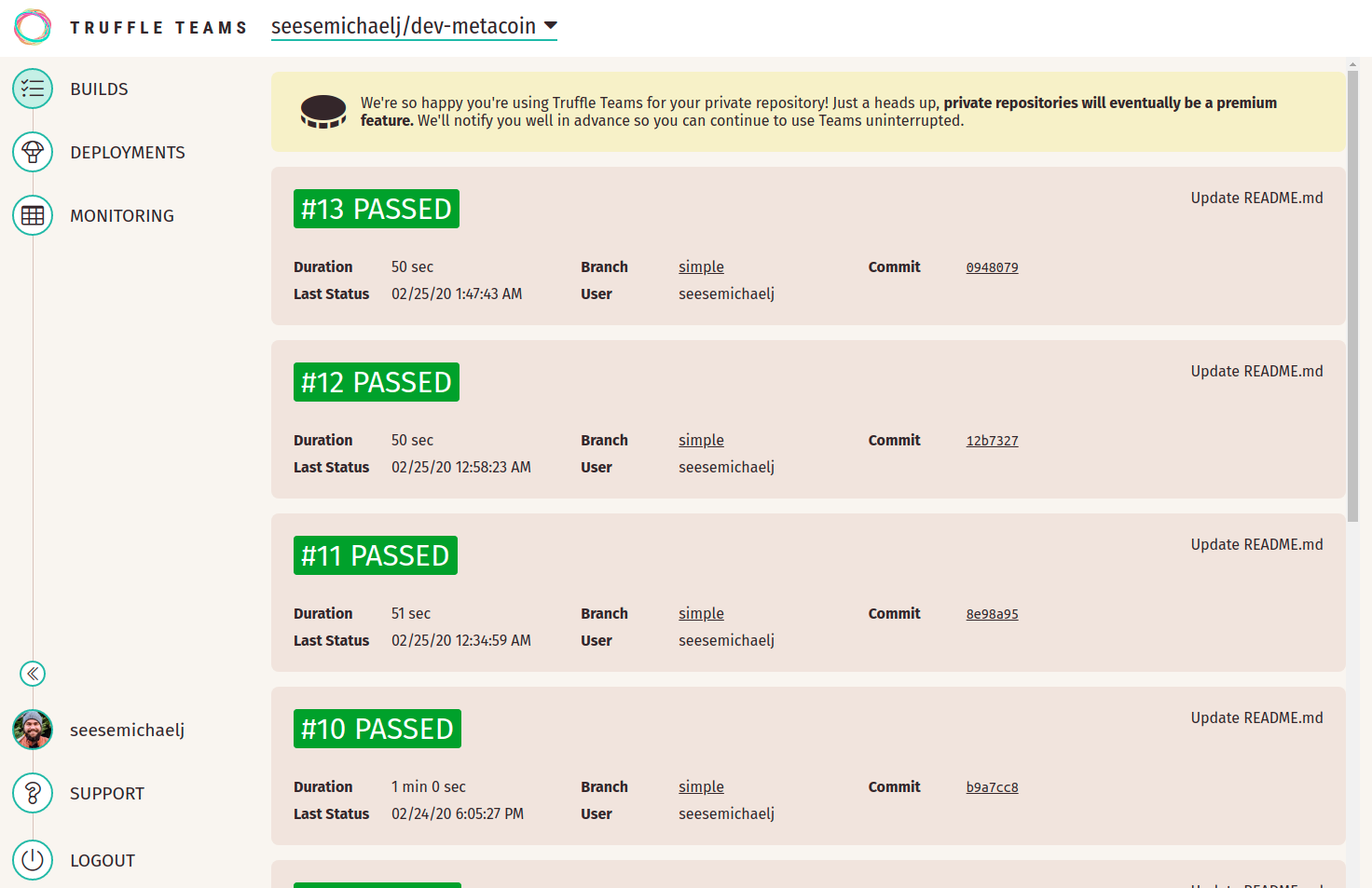
We also added support to collapse the left navbar to give you some more screen real estate. This is super helpful for those with small or vertical screens; it’s also instrumental for multitaskers that use Truffle Teams in a split-screen setup.
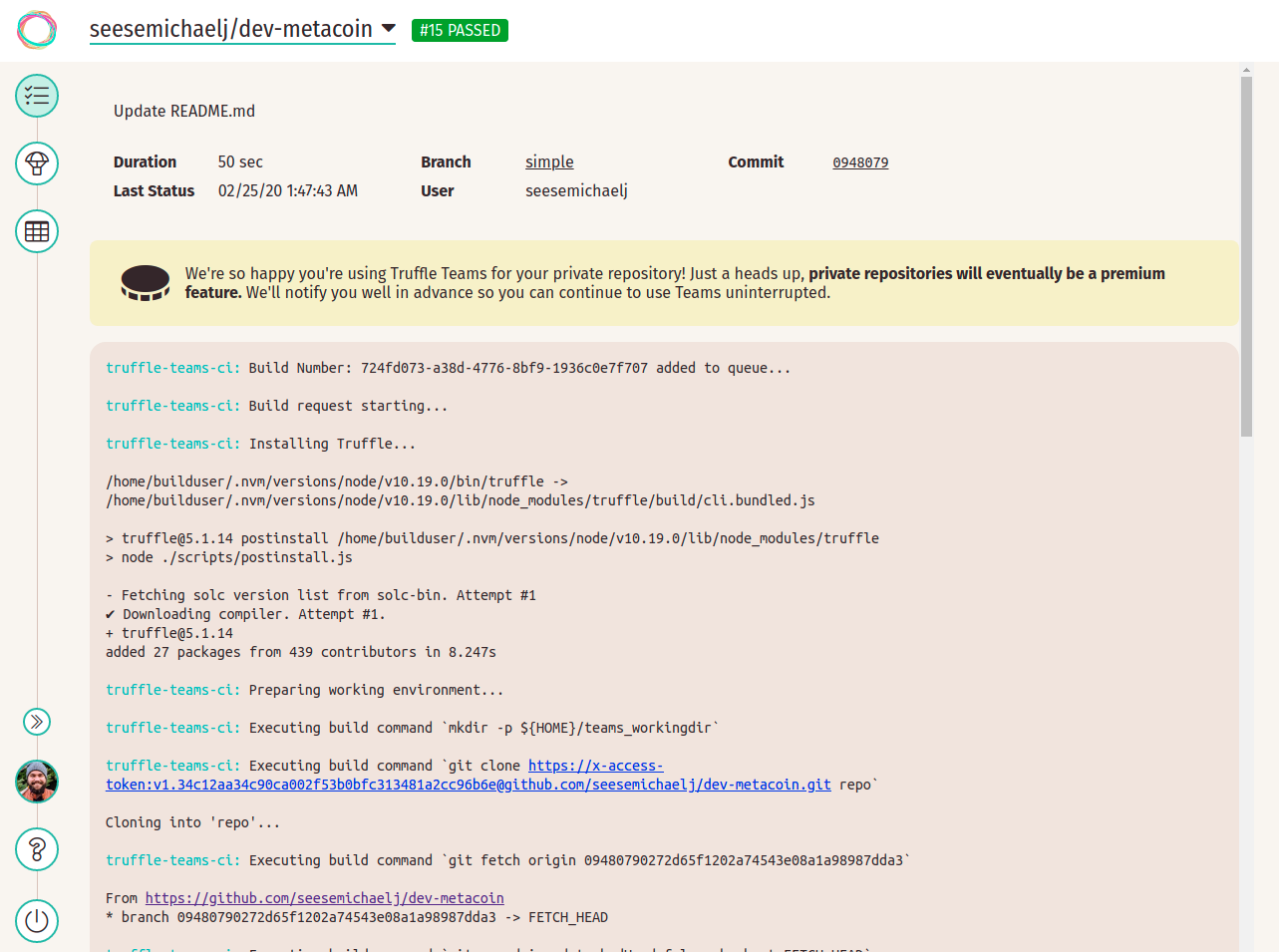
Navigation Updates¶
The previous iteration of Truffle Teams utilized a "feature first" navigation where you would select the feature you'd like to see (Builds, Deployments, Monitoring [formally known as Data]) and then select the repository you'd want to drill into. We found this to be a jarring and tedious experience, so we changed things to be "repository first".
When you login, you'll now see a home page with a list of your repositories. You can quickly search for a repository or keep your favorites at the top of the list by pinning them.
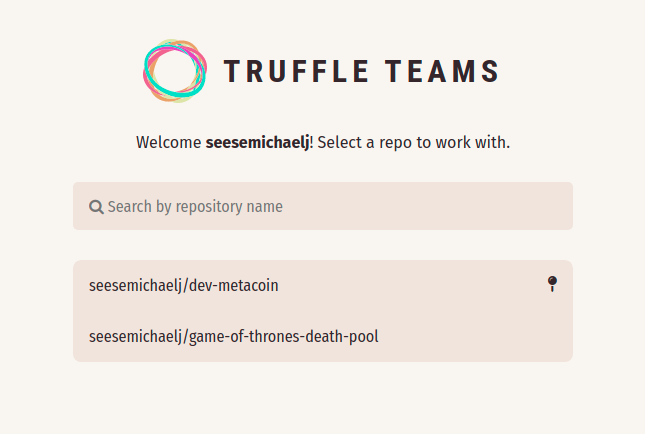
After clicking on a repository you'll be presented with the details of that repository. On the Builds page you'll now see a history of your builds rather than seeing the list of your repositories. The Deployments and Monitoring pages will look familiar as they haven't changed much other than not having to select the repository again.
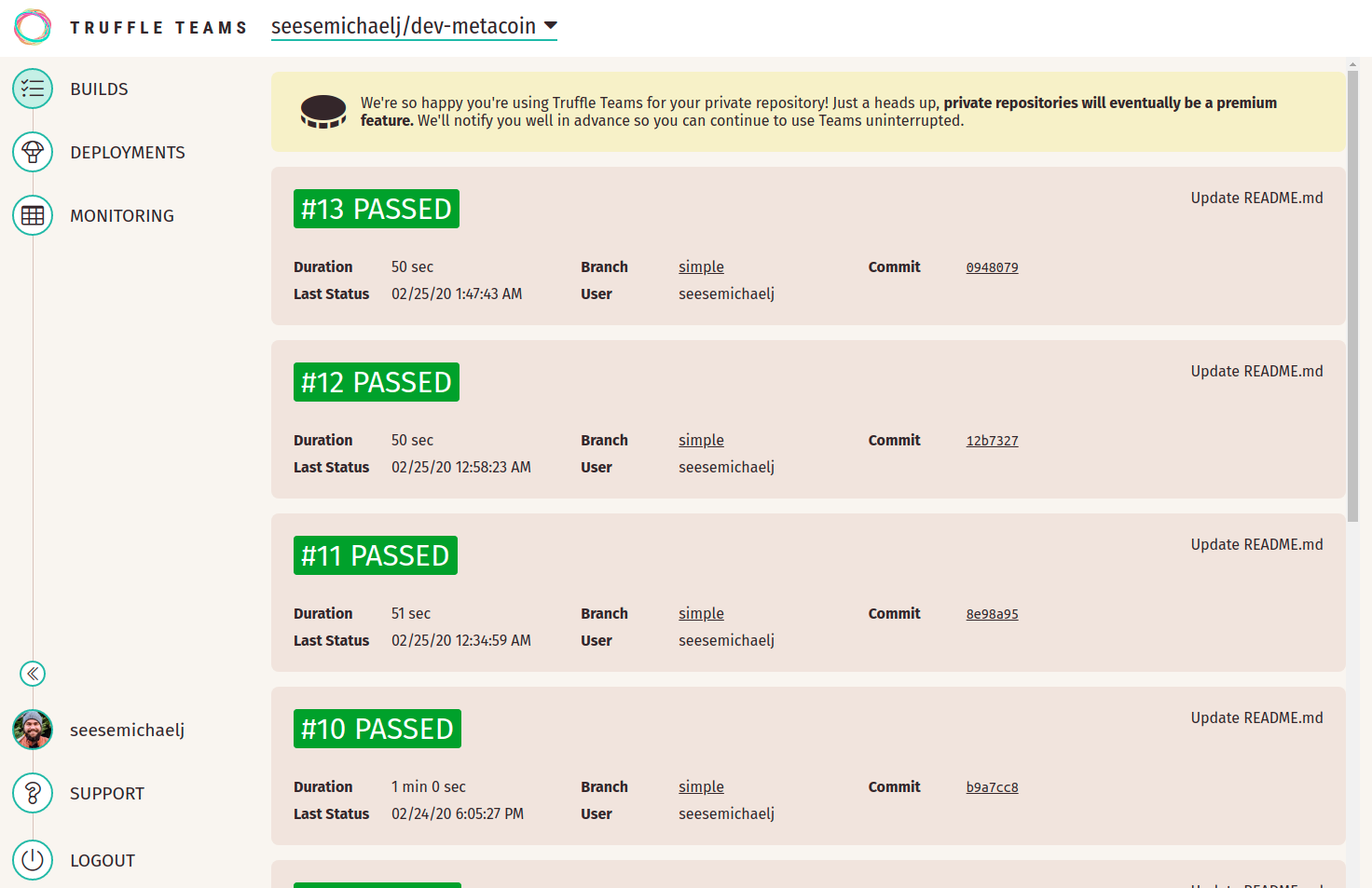
Want to focus on a different repository? You can quickly switch between them using the breadcrumb dropdown at the top of each page.
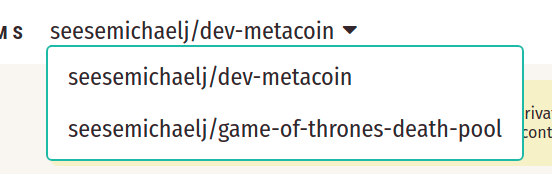
You can also click the Truffle Teams logo in the top left to go back to the home page with the search bar and pinned repositories.
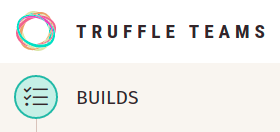
Got Feedback or Questions?¶
You can submit Truffle Teams feature requests and issues on GitHub.